How to start a blog
What is a blog?
When you do some search in Google, you get to see a lot of results. Which we and people like you write is called Blogger, who help people by sharing their knowledge and earn money online.
Like you have done your search “How to start a blog” and you get many results in which you get your answer, which makes the post as good as Blogger and does search engine optimization, the post comes at the top.
As you know that it is very important to have a computer language to make a website or you have to pay for it, but you can create a free blog without paying any money.
A blog is like a website and works exactly like a website and for this you do not have to have knowledge of computer language. So let's know how to make a free blog.
Two platform mutch famous on the internet:-
1. blogger (Blogspot.com ).
2. Wordpress.
1. blogger (Blogspot.com ), is a free blogger platform. here we can start a blog without spend money.
I think a beginner of a blog must start in this platform to create a blog
2. Wordpress. WordPress is a payable platform, you will pay for a domain and must bay web hosting.
everything on this platform is payable. every professional use this platform to start his blog.
You can also make a blog on this platform but you will bay everything. So that I will prefer to you that you in starting you must go on a free blog on blogger.
So let's know how to start a blog on blogger (blogspot.com ), Click Here
Step 1. you must have a Gmail account and Gmail id. you get it then go-ahead.
First, you open blogger (blogspot.com) on google, then click on create your blog button.
Step 2 - Sign in with your Gmail id and go-ahead, a new window will be open.
then click on new blog . After click on new blog a small window will be open
,
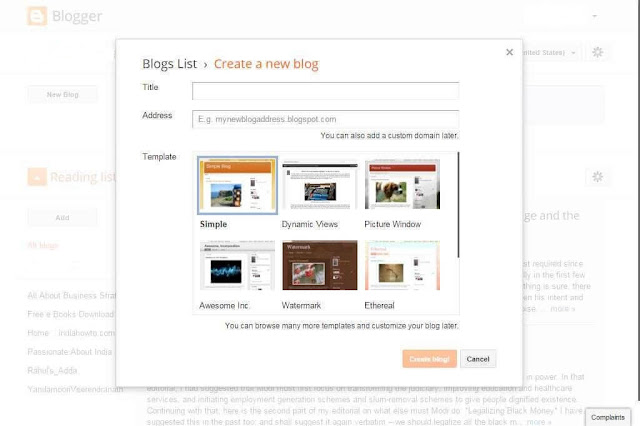 |
| click new blog |
Step 3 - On the new window, please add your selected title anyone you want after this you will make a URL link or address who selects on the next column it will be a subdomain. then save it.
now you will select a theme and save it. Now the blog is ready
.
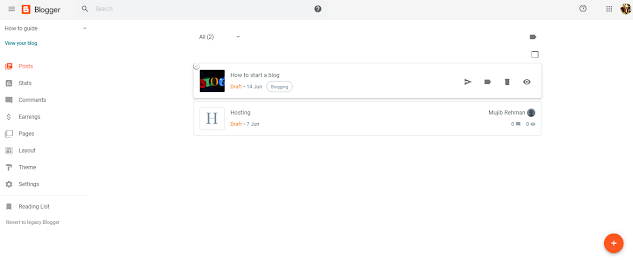 |
| go on setting button and click on it |
Step 4- Now you will go on setting button on the left side and click on it. Now we will set all setting.
- First, add your title like ( How to guide )
- add a description about your blog
- Select a language
- Create a favicon (To make a favicon ) click here
- give the number how many posts are shown on the main page.
- select time zone like India.
- Enable it, and Add a meta tag search description about your blog.
- Enable custom robots. txt
- Enable custom robots. header tags, do this setting,
Enable monetisation for google ad sense
Enable custom ads.txt.
Step 5- After this, now your blog is ready. now go on view your blog on the left side.
Your blog will open like this-
Note:- if you want to view this blog. Click here
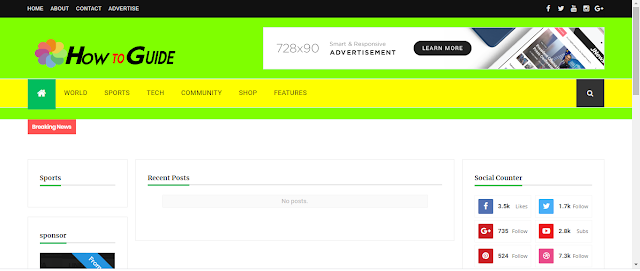 |
| Your blog will open like this |
To get free best themes Click here
Step 6- Now click on the post button on the left side. A new window will be open
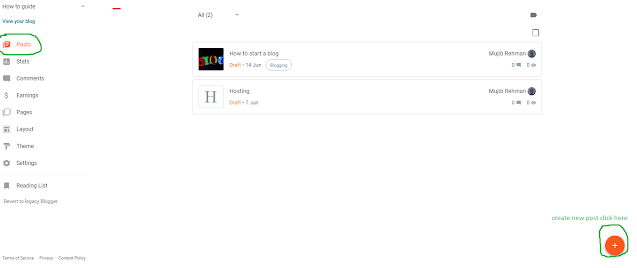 |
| create new post |
Now your blog is ready.so then create a new post and repeat it.
Note:- Before it, please create your pages by click on the pages button.
Pages like:-
1. Privacy Policy
2. Contact Us
3. About Us
4. DMCA
.
I wish you good luck with your blogging journey.
If you want to know how to create a blog on WordPress, please Click here
If any problems you will get to how to start a blog please comment to me and any other thing you want to know about a blog, please visit my blog:-
How to guide.https://howtoguide100.blogspot.com/ . Click here


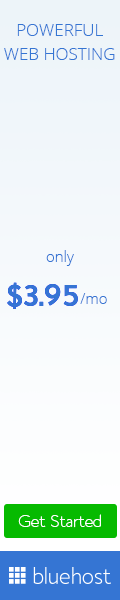

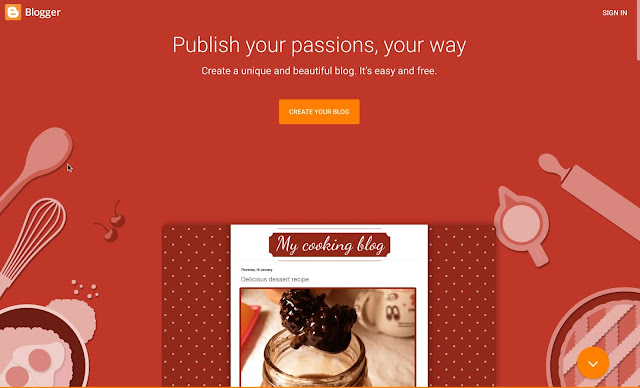
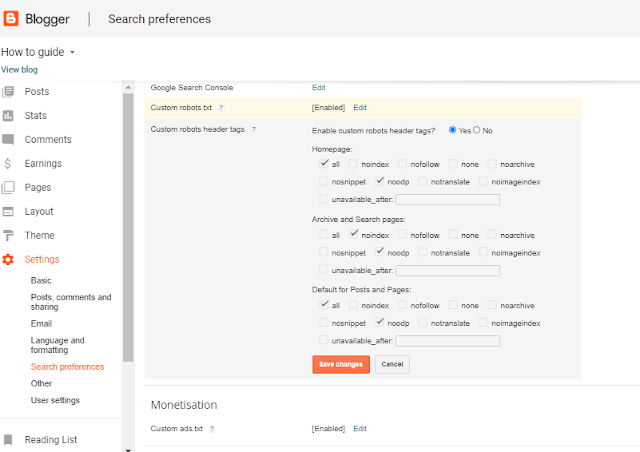
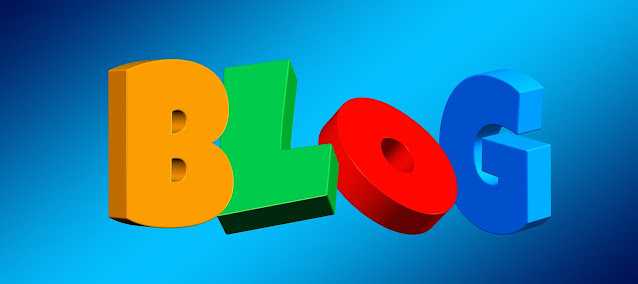


No comments